

Free Fire OB25 Advance Server Download (Image via Garena)
Garena has started the registration for Free Fire OB25 Advance Server, where players will be able to test the upcoming features before the global release of the OB25 update and provide direct feedback to the developers. The Free Fire OB25 update is expected to release on December 9, 2020, and will be available to download from Google Play Store and Apple App Store.
Free Fire OB25 Advance Server Registration Steps
If you also want to enjoy the upcoming features before other players, you can register for the Free Fire OB25 Advance Server by following the steps mentioned below:
- First of all, make sure that you have your Facebook account linked to the game. You can also do it by going into the Settings menu of Free Fire.
- Now, go to the official Free Fire OB25 Advance Server website and scroll down and log in with your Facebook account linked to the game.
- It will automatically redirect you to the registration page.
- Fill in all the required details in the registration form, including your name, e-mail address, and contact number.
- Click on the Submit button to complete your registration process.
You don’t need to uninstall the standard version of Free Fire to install the Advance Server. The OB25 Advance Server is available only for Android devices, and it will be available to download on November 26, 2020.
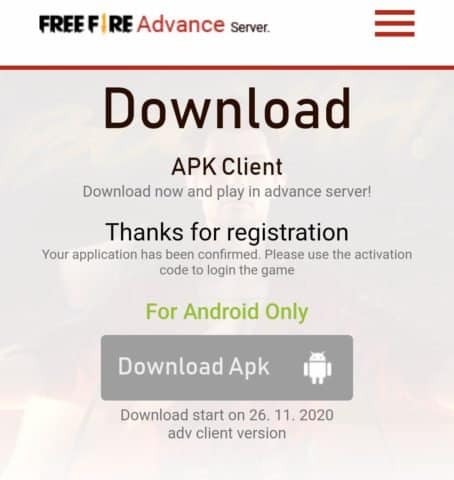
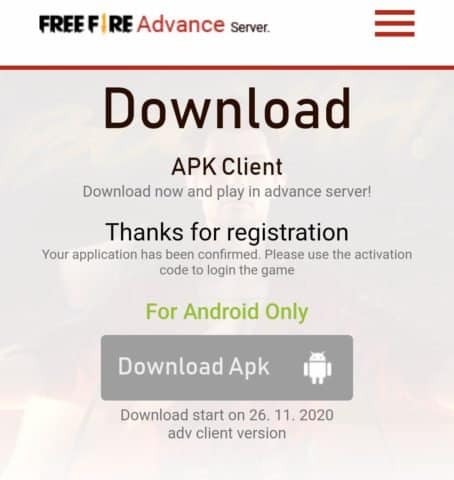
Also, not all registered players will get access to the Advance Server, as it can hold a limited number of players and will be available according to a first-come. first-serve basis. Any players who report the bugs will be rewarded with diamonds in their respective accounts.
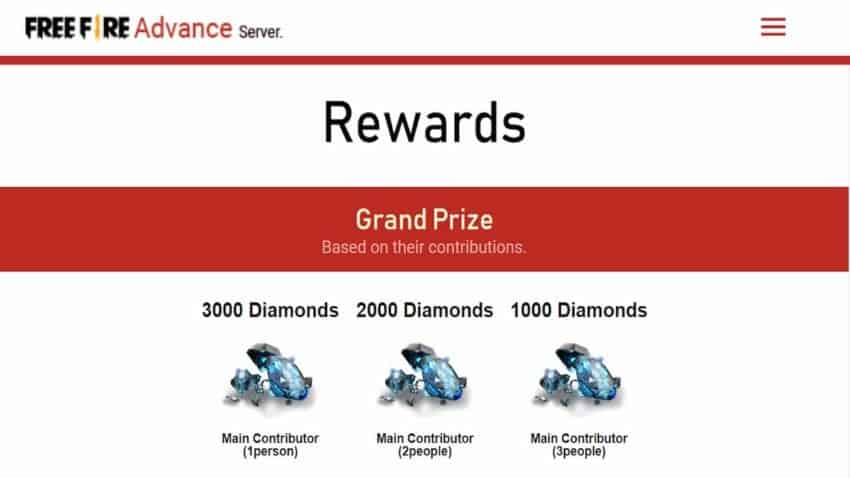
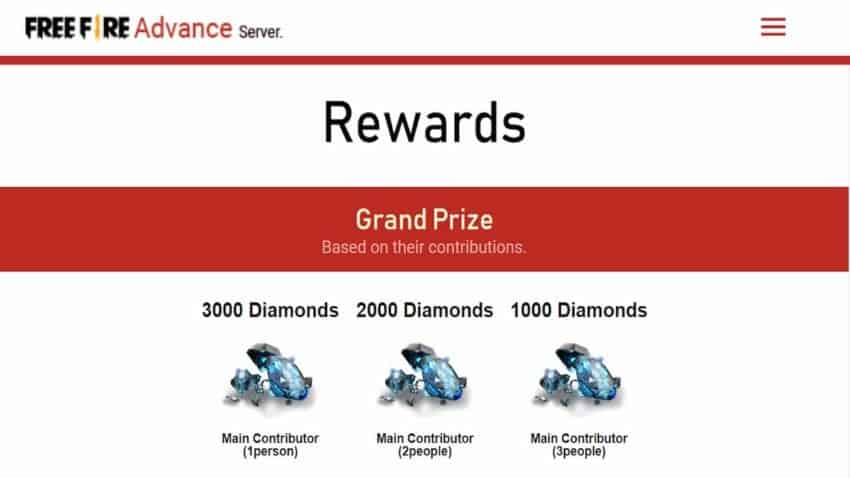




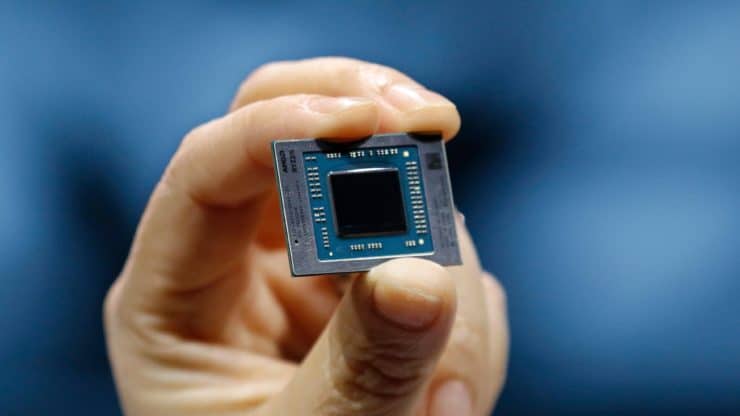
More Stories
All Meteorite Locations Day 2 – Genshin Impact Unknown Stars
How to setup PSVR on PS5
How to save every NPC in Demon’s Souls